


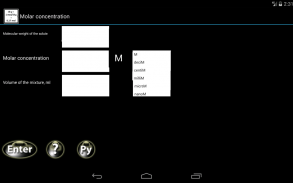
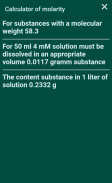






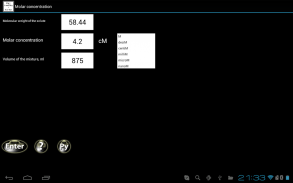
Molarity and molality calculator

Mô tả của Molarity and molality calculator
This free calculator allows you to calculate how much to weigh the material to obtain a solution of desired molarity or molality. Also you can calculate molar mass of substances. App contain Periodic table of elements. The help file provides basic concepts and examples.
Via application knowing the molar mass of solute and the molarity of the solution of the substance can be calculated the amount of solute.
The application can be useful to researchers, students and teachers, especially those specializing in molecular biology, biochemistry, microbiology, genetics, chemistry, etc.
The application can read the results of calculations aloud with text-to-speech engine.
1. In the field "Molar concentration" write the molecular weight of the solute. For example, for NaCl mass of the sodium atom is 22.99, the mass of an atom of chlorine - 35,453, a total molecular weight is about 22.99 + 35.45 = 58.44
The masses of the atoms of simple substances can be found in the periodic table, it is called with the "?" or count in the application (click the "Table" button on the right side of the screen)
2. In the field "Molecular weight of the solute" write the desired molarity. If you need any nanomolar or micromolar solution, the application can use the field selection metric prefixes.
3. In the field "Volume of the mixture, ml" write how much we need a solution.
4. Press "Enter".
5. The application calculates the required weight of the substance.
6. Weigh substance.
7. Solute in a volume of the solvent, a little less than the required amount of solution. When dissolution is complete, bring the volume up to the desired value.
In addition, you can calculate the molality of the solution in the application.
Molality, also called molal concentration, is a measure of the concentration of a solute in a solution in terms of amount of substance in a specified amount of mass of the solvent. This contrasts with the definition of molarity which is based on a specified volume of solution (see Wikipedia)
You can calculate the molar mass inside of application
For example, we need to calculate the molar mass of slaked lime Ca(OH)2
Press icon with table.
Press the key with the first letter of the chemical symbol of calcium - in this case, "C". The program will form a list of all the chemical elements, the symbol of which begins at "C" (for example, it will include carbon, cadmium, etc.)
From the list choose calcium. The program displays it at the top of the screen, and displays various
characteristics of calcium. In the center of the screen appears the inscription "Molar mass XXX g/mol", the molar mass
You can edit the molecular weight of the element, for example, change it for uranium from tabular 238.0289 to 235.0439 - molecular weight of a particular isotope. The change will be during the current session.
We repeat the procedure until we introduce the entire formula of the substance.
You can find help here
http://www.homebear.ru/molar/help_en.php
Privacy policy
http://colorblind.space/polit_win.txt
máy tính miễn phí này cho phép bạn tính toán bao nhiêu để cân nhắc các nguyên liệu để có được một giải pháp của nồng độ mol hoặc molality mong muốn. Ngoài ra bạn có thể tính khối lượng mol của chất. Ứng dụng có chứa bảng tuần hoàn các nguyên tố. Các tập tin trợ giúp cung cấp những khái niệm cơ bản và các ví dụ.
Qua ứng dụng biết khối lượng mol của chất tan và nồng độ mol của dung dịch của các chất có thể tính lượng chất tan.
Ứng dụng này có thể có ích cho các nhà nghiên cứu, sinh viên và giáo viên, đặc biệt là những chuyên sinh học phân tử, hóa sinh, vi sinh học, di truyền học, hóa học, vv
Ứng dụng này có thể đọc các kết quả tính toán lớn tiếng với động cơ text-to-speech.
1. Trong trường "Nồng độ mol" viết trọng lượng phân tử của chất tan. Ví dụ, đối NaCl khối lượng của nguyên tử natri là 22,99, khối lượng của một nguyên tử clo - 35.453, tổng trọng lượng phân tử khoảng 22,99 + 35,45 = 58,44
Khối lượng của các nguyên tử của các chất đơn giản có thể được tìm thấy trong bảng tuần hoàn, nó được gọi với biểu tượng "?" hoặc đếm trong ứng dụng (nhấn vào nút "Bảng" ở phía bên phải của màn hình)
2. Trong trường "trọng lượng phân tử của chất tan" viết nồng độ mol mong muốn. Nếu bạn cần bất kỳ nanomolar hoặc dung dịch micromolar, ứng dụng có thể sử dụng các tiền tố metric lựa chọn lĩnh vực.
3. Trong lĩnh vực này "Khối lượng hỗn hợp, ml" ghi bao nhiêu chúng ta cần một giải pháp.
4. Nhấn "Enter".
5. Ứng dụng tính toán trọng lượng theo yêu cầu của các chất.
6. Cân chất.
7. chất tan trong một thể tích của dung môi, một chút ít hơn số tiền yêu cầu của giải pháp. Khi giải thể hoàn tất, đưa khối lượng lên đến giá trị mong muốn.
Ngoài ra, bạn có thể tính toán molality của giải pháp trong ứng dụng.
Molality, hay còn gọi là tập trung molal, là thước đo nồng độ của một chất tan trong dung dịch về lượng chất trong một khoảng nhất định khối lượng của dung môi. Điều này trái ngược với định nghĩa của nồng độ mol mà là dựa trên một khối lượng nhất định giải pháp (xem Wikipedia)
Bạn có thể tính toán khối lượng mol bên trong ứng dụng
Ví dụ, chúng ta cần phải tính toán khối lượng mol của vôi tôi Ca (OH) 2
biểu tượng báo với bảng.
Nhấn phím với chữ cái đầu tiên của biểu tượng hóa học của canxi - trong trường hợp này, "C". Chương trình này sẽ tạo thành một danh sách của tất cả các nguyên tố hóa học, biểu tượng trong đó bắt đầu từ "C" (ví dụ, nó sẽ bao gồm carbon, cadmium, vv)
Từ danh sách chọn canxi. Chương trình sẽ hiển thị nó ở phía trên cùng của màn hình, và hiển thị khác nhau
đặc điểm của canxi. Ở trung tâm của màn hình xuất hiện dòng chữ "mol khối XXX g / mol", khối lượng mol
Bạn có thể chỉnh sửa các trọng lượng phân tử của nguyên tố này, ví dụ, thay đổi nó cho uranium từ bảng 238.0289 để 235.0439 - trọng lượng phân tử của một chất đồng vị nói riêng. Sự thay đổi sẽ được trong phiên hiện tại.
Chúng tôi lặp lại các thủ tục cho đến khi chúng tôi giới thiệu toàn bộ công thức của chất.
Bạn có thể tìm sự giúp đỡ ở đây
http://www.homebear.ru/molar/help_en.php
Chính sách bảo mật
http://colorblind.space/polit_win.txt


























